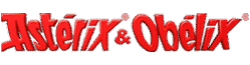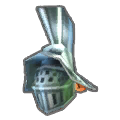Combat is the main part of Asterix & Obelix XXL's gameplay. The player must defeat many enemies (mainly Roman legions) to progress through the game.
Basic Controls[]
The player will use the following keys in combat:
- Action - Punch an enemy.
The enemy will become stunned after the hit for a brief time, unless he is shielding himself. Lions are stunned for only a split second. - Grab - Grab a stunned/disarmed enemy and swing him around to hit nearby enemies, then throw him away to defeat him.
Enemies who get hit like this will lose a health point on every hit until left with only one, and need to be finished off with another attack. Only enemies of the Basic Enemy type can be grabbed. Lions are hard to grab due to extremely short stun time. The player can throw enemies early. - Targeted Attack - Push an enemy away by dashing.
The player should be careful with this, as they may push multiple enemies at the same time, and they do not always stop preparing an attack. If Asterix does this after drinking the magic potion, he will defeat the enemy instantly. Sometimes the player can push enemies to move through locations faster. The player can also do this to use slingshots or stand on the very edge of a platform. In the remaster the player dashes for a much longer distance. - Launch Obelix - Order the NPC companion (mostly Obelix) to grab an enemy.
Sometimes the CPU-controlled character grabs an enemy automatically and throws him towards the player-controlled character in a few seconds. If he has already caught an enemy, pressing the key will make him throw the enemy. If the CPU-controlled character throws an enemy into the water, he will die. If the player jumps and hits a thrown enemy in the air, an x3 Multiplier will spawn. If the player hits a thrown enemy by swinging another enemy, an x10 Multiplier will spawn. - Launch Dogmatix - Order Dogmatix to bite an enemy, stunning him.
Enemies of the Basic Enemy type (except lions) drop their weapons when bitten, and shiver in fear for a few seconds before picking up the weapons again. If a disarmed enemy is about to get the weapon again, a blue sign will appear above him (no indication in the remaster). If Dogmatix is swimming when the key is pressed, he will do nothing (e.g. in the Greek temples).
Key Icons in the PC Version[]
The PC version uses icons which represent actions and not the actual keys. The PC keys are remappable.
As the enemy is preparing to attack the player, a green glow will appear on him, which changes to yellow, then to red before he attacks. This way the player can determine when they can attack the enemy or move away from his attack. Lions and some pushers strike fast, and certain pushers in Helvetia strike instantly. The glow also appears on bombs. In the remaster's new visuals, the glow is replaced with a white lightning bolt icon, which flashes red, and bombs do not have any indication of how soon they will explode.
In some battles, the player can use cannons to instantly defeat single enemies and damage Roman formations. Some enemy types shield themselves, and the player needs to repeatedly hit their shields before they can start dealing direct damage.
Combat Locks[]
The game has many necessary battles, where the player needs to defeat all or a specific type of enemies in the area who guard important objects. When the player enters such a battle, the object becomes unusable and is surrounded with a red glow, meanwhile a 3D icon with a number appears in the HUD on the right. The number shows how many enemies are left to defeat. A formation or a War Machine always count as one enemy. Sometimes the icon shows the exact kind of enemy. Once the enemies have been defeated, the icon will disappear from the HUD, the red glow from the object, and the player can now freely use it. If the player dies in the middle of such a battle, their progress in the battle will be reset.
The remaster uses static images instead of 3D models in the HUD, for both remastered and Retro visuals. However, 3D icons can still be seen above guarded objects, including the literal lock.
| Version | Enemy Type | ||||
|---|---|---|---|---|---|
| Misc. | Romans General | Centurions | Tamers | Formations | |
| Original | |||||
| Remaster | |||||
| Remaster (Retro) | |||||
Combos[]

Filled Combo Bar

Remaster

Remaster (Retro)
Combos are special attacks which allow for more efficient fighting. The player needs to purchase them in the Merchant’s shops before being able to use them. The further they progress, the more Combos become available. See the Merchant article for Combo prices and availability.
To perform a combo, the player needs to:
1) Fill the Combo Bar by quickly punching enemies (punching shields of single enemies guarding themselves will not count). The player's punches become faster with every section of the bar filled. When the bar gets full, it turns completely white and the word "COMBO" appears for a brief time.
2) Quickly press several keys in a specific order (exception: Rage Combo).
The player can view key combinations for Combos they have in the Pause Menu. Some Combos can be used only when the player is very close to an enemy. Performing a Combo uses up a specified part of the Combo Bar, which also drains automatically over time, whether it has been filled completely or not. The player can refill it anytime by punching more enemies.
| Combo | Keys | Description |
|---|---|---|
| Rage Combo | Launch Dogmatix | Dogmatix bites three enemies in a row with a single press of the key. |
| Power Hammer Combo | Jump, Grab, Action | The player jumps towards an enemy, grabs him in the air and slams him into the ground, defeating him and stunning nearby enemies. |
| Club Combo | Jump x2, Action, Grab | The player jumps towards an enemy, grabs him, swings him around and hits the ground with him, defeating him and stunning nearby enemies. |
| Mole Combo | Jump x2, Targeted Attack, Grab, Action (last key pressed repeatedly) | Works with Asterix only. The player plunges into the ground, stunning nearby enemies, and defeats them by quickly pushing out sharp rocks to the surface. The FOV increases when Asterix enters the ground. |
| Twister Combo | Jump, Action, Grab, Targeted Attack | Asterix and Obelix spin rapidly, forming two tornados which suck in nearby enemies, defeating them. The FOV increases, and the sky turns reddish with fast-moving clouds. |
| Twister Fusion Combo | Jump, Action, Grab, Targeted Attack + Action (last key pressed when Twister is active) | A stronger variation of Twister. The player must buy both regular Twister and Twister Fusion to perform Twister Fusion. While the regular Twister is active, pressing Action orders Asterix and Obelix to merge into a single bigger tornado, which shoots lightning. |
Combo Illustrations[]
Combo Screenshots[]
Combo Gifs[]
Trivia[]
- If Dogmatix bites an enemy who can shield himself, he will be unable to use the shield while stunned, and the player can beat him up right away.
- Unused dialogue of Sam suggests that Obelix was once able to pick up a menhir and use it as a weapon. This mechanic was later introduced in XXL 3.
- Pushing tall legionaries does not cancel their attack. This may be a bug.
- Despite an Optio being depicted on the lock for general Roman fights, the lock for misc. fights is used instead whenever Optios are the only enemies to fight against.
- Lions are punched way faster than other enemies due to shorter animations. The player can use this to fill the Combo Bar quickly.
- If the player walks into a formation without the pilums stuck out and alternatively mashes Action and Targeted Attack keys, they will destroy it faster than with normal punching. This trick is known as dashbash.
- If the player uses glitches or cheats to skip a battle with an active Combat Lock, it leads to the Passive Lock Glitch which is heavily used in speedrunning, meaning that the player does not have to win any of the following battles in the location, as long as they do not leave the level or die.
- There is a glitch where if the player fills a section of the Combo Bar or all of it, jumps off a bouncy surface and mashes the Action key, they will float in the air. This glitch is known as flybash.
- The Launch Dogmatix and Launch Obelix keys can be used on the Great Map to instantly move between different locations.
- An unused Combat Lock was found in the game's files, using an archer symbol.
Combos[]
- It is technically possible to finish the game without buying any Combos (and without glitches to skip battles), but extremely difficult and time-consuming due to the Rome battles.
- Mole Combo can destroy formations.
- Mole Combo cannot be done on a lift.
- Twister Combo will end early if the player enters deep water.
- Twister Combo deals only one damage unit to hanging crates and does not destroy iron crates.
- If the player lands on a formation while performing Power Hammer Combo, they will bounce without dealing or receiving damage and the animation will loop until they touch the ground.
- In the PC version, the Combos’ illustrations are located in the game files in the Combos folder and can be easily viewed as they are in PNG format.
- In the Rage Combo illustration Dogmatix is biting five enemies in a row instead of three in the actual game.
Remaster[]
- The game files contain unused Combat Lock icons for the War Machines.
- The Combat Lock icon for general Roman fights uses a legionary instead of an optio.
- There is a bug where the Combat Lock icon can change to a centurion or legionary after all the enemies are defeated.
- Another new bug lets Romans spawn openly in certain points within the player's vision. The player can stand in these spots and quickly beat up a lot of them.
- The Twister Combo is a lot less effective and used to only work on easy mode in older versions.
- The rock used in the Mole Combo looks like a volcanic menhir.
- In the early versions, Combo illustrations were mixed up.
- In the PC version, the Launch Dogmatix and Launch Obelix keys do not do anything on the Great Map.
- If the player uses the Passive Lock glitch, it may occur that when they defeat all enemies in the battle, the Combat Lock shows a number above 0, which starts rapidly increasing while it leaves the screen.